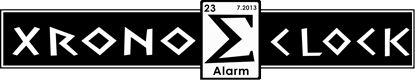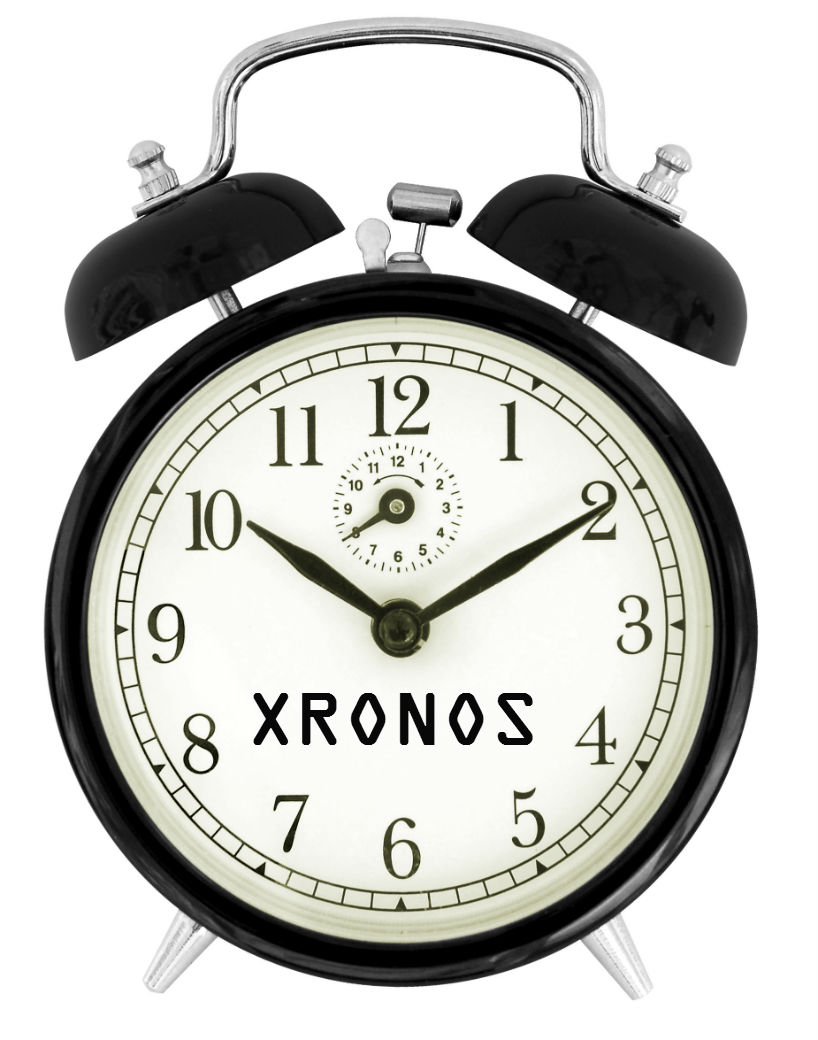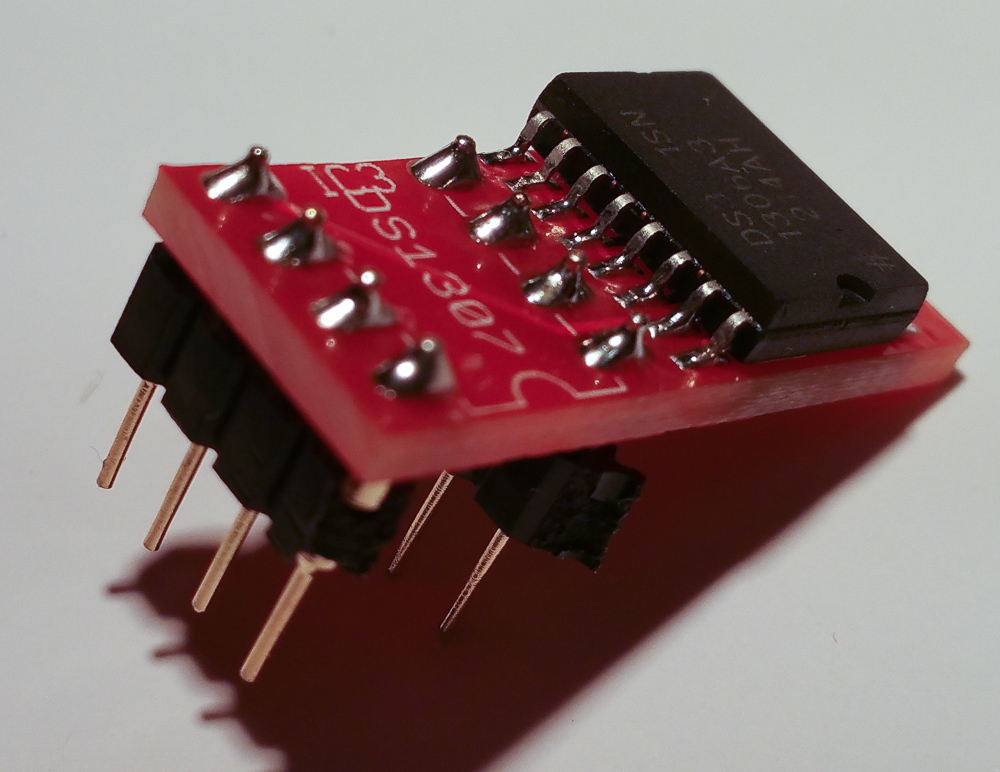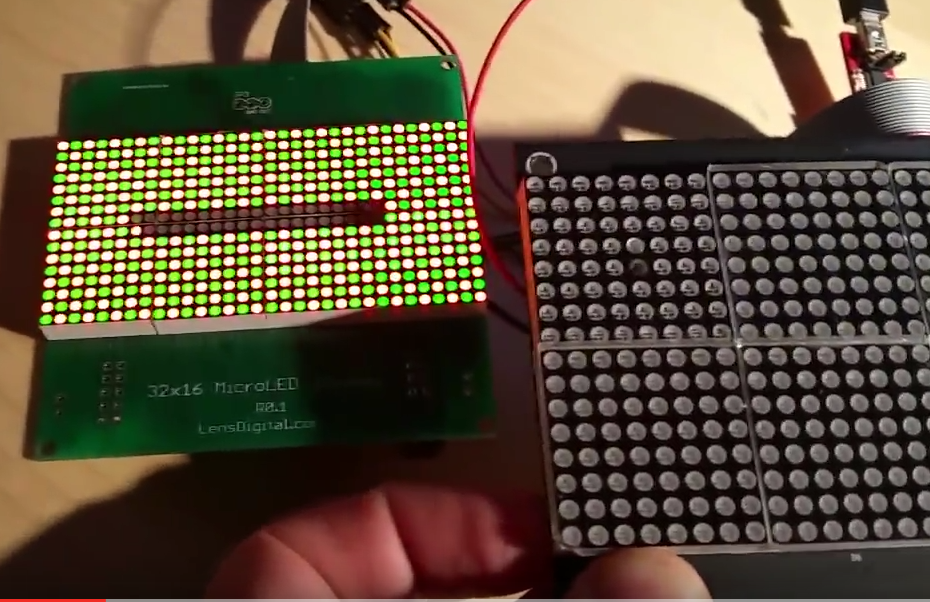Yet another update to V3 firmware
Firmware updates could be a chore, but it's almost impossible to have one bug free :) In this update several annoying bugs were squished and one small new feature added. I feel like this one has fixed all the "known" issues, so I'm taking V3 out of Beta and using in from now on in all Xronos 2 clocks. V2 is no longer supported or updated, so please upgrade to V3 if you can. Fixes: Fixed Alarm announcement not working when pressing Talk Button Fixed RF indicator and RF statistics (for RFM12b version) Fixed incorrect RF frequency shown during clock boot-up on Serial port Add-on: RF statistics logic has been updated. It now will always show last time clock received remote sensor update, but will add a date too if it's been too long since last transmission Please grab it at usual place. In related news, I'm very close at offering Remote temperature/humidity sensor (Squaremote) in the Shop.